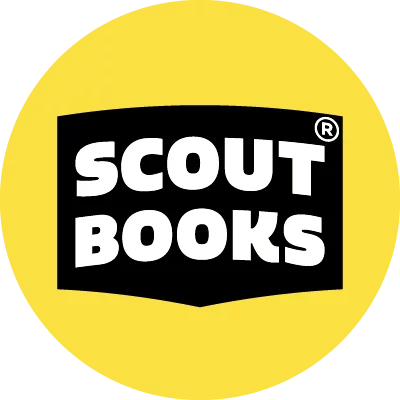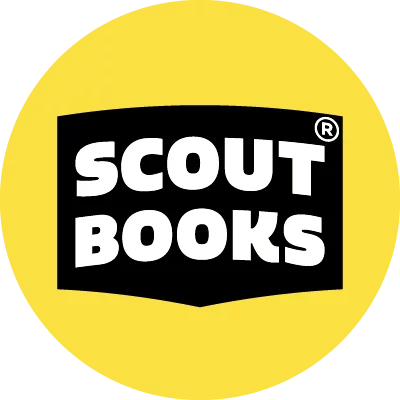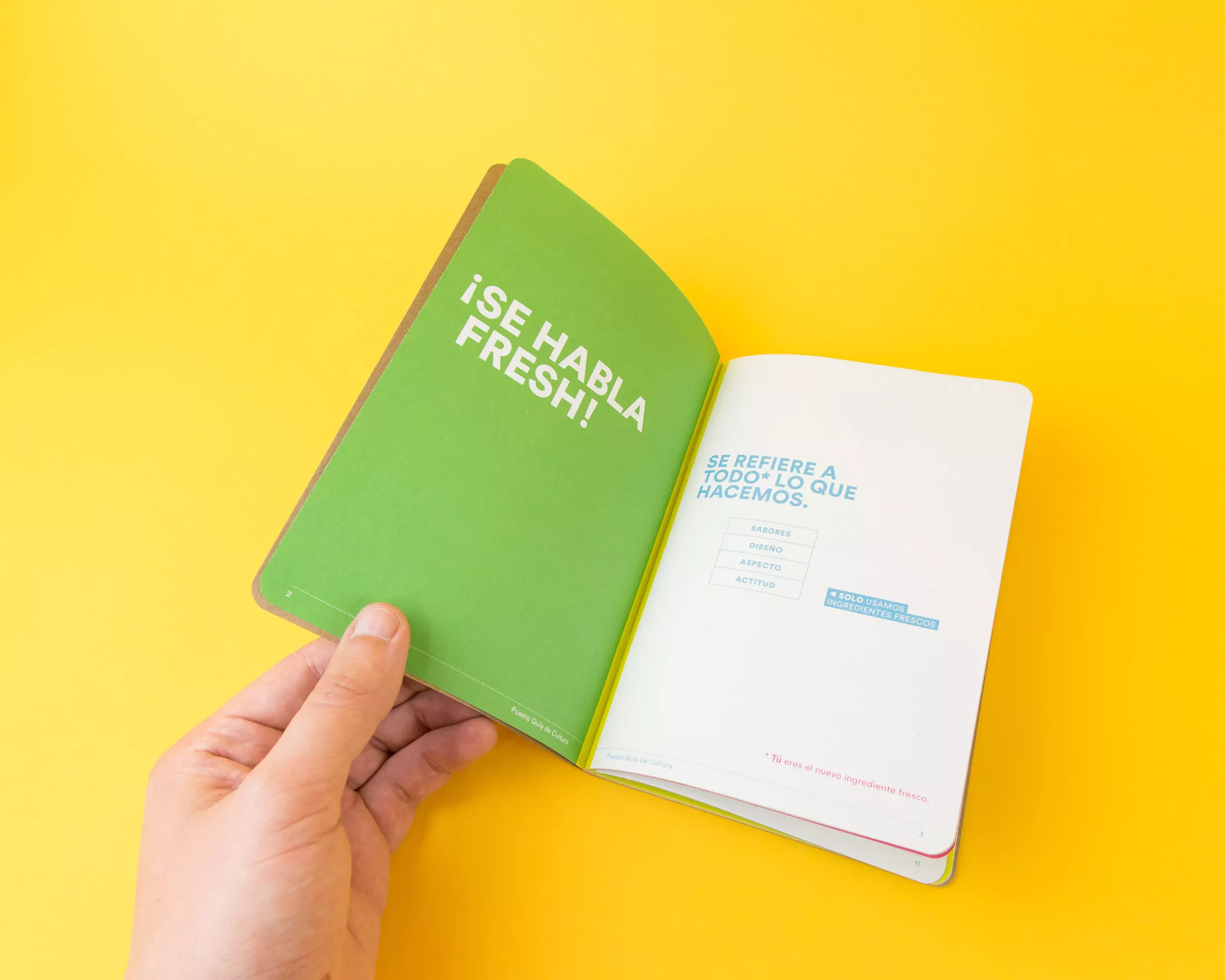Let’s get started!
Scout Books are fully customizable notebooks that you can design yourself. Make a beautifully branded notebook, event guide, Kickstarter prize, or even self-publish–there’s no limit to what you can create! Produced in the heart of Portland, Oregon, Scout Books are known for durable 100% recycled papers, colorful inks, and fast and easy online ordering.
We make it easy to create your own custom Scout Book. It all starts with your inspiration–think up an awesome project, and we can help make it happen. Check out our design options below, and then download our templates. Design your project and then place your order with us online and upload your artwork. We’ll create a digital proof for you to approve before we take your books into production. Let’s take a look at a few things to keep in mind when creating your Scout Books.
Standard Ink Colors
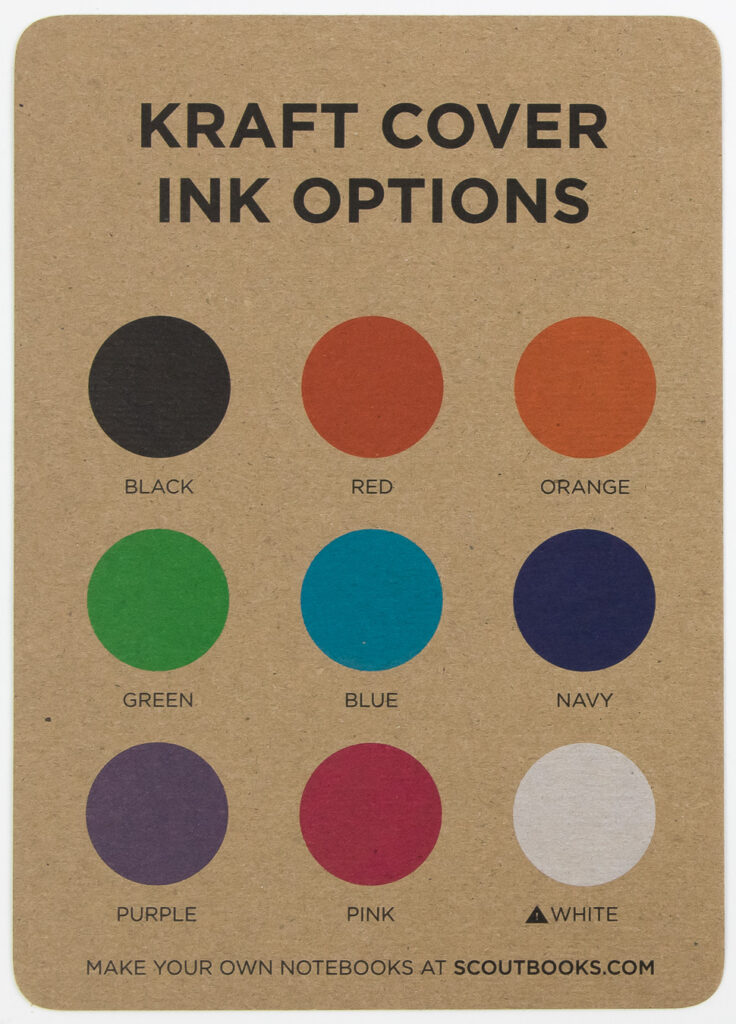
Every book looks better with your custom artwork in one of our beautiful ink colors. We have seven standard ink colors that we print at no extra charge. We also offer white ink as a specialty color. These colors have all been designed to perform beautifully. Check our online ordering tool and our design templates to see our standard ink colors.
Custom Ink Colors

Need to match your brand colors? No problem, we’re happy to work with you to get the ink color just right. When working with custom colors, do keep in mind that we print on kraft cover paper, and the ink color in print can differ from what you see on a screen when designing. Custom Pantone colors or CMYK colors will be reproduced using CMYK printing and we’ll provide a digital proof before we send files to press to give you an idea of how this will look. We work hard to match color as precisely as possible. The quality work from our press team is one of the things that makes Scout Books unique! Contact us about custom ink colors and we will be happy to go over options with you!
PAGE COUNT

32 is the magic number for a Scout Book! Typically, both Pocket and Mega Scout Books are made with our standard 32 pages. We designed our original formats with sustainability and efficiency in mind, and have been amazed at just how much our customers can fit onto 32 pages, from literature to event guides complete with sponsorship pages. However, if you need more or fewer pages, we can work with you on a custom quote. Please reach out to hello@scoutbooks.com. Our pages paper is an American made 70 lb. weight paper, manufactured with 100% post-consumer recycled content.
COVER PAPER Color
Kraft is the magic ingredient! If you want that classic Scout Books look and feel, you can count on our 100% recycled kraft covers. It’s the sturdiest of cover stocks, and the kraft aesthetic is perfect for any project that would benefit from an earthier tone. If you are looking for other cover colors, consider using white ink, or a flood of ink to achieve a variety of effects. If you have any questions about printing on any of our covers just get in touch!
Design Templates for Professional Applications
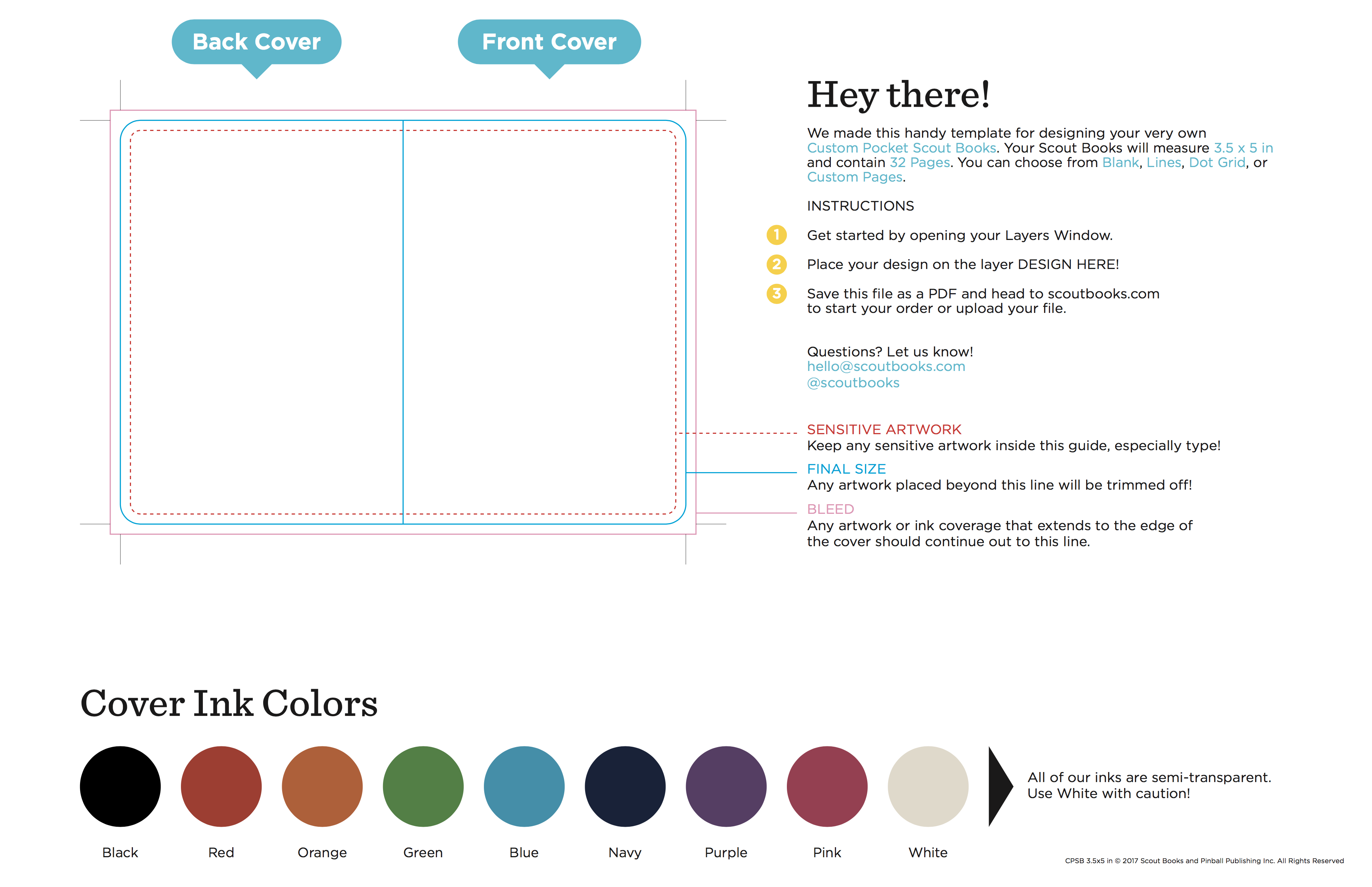
Our design templates are made to help you get started on your design with Adobe InDesign, Illustrator, or Photoshop. They include production guides and ink colors for custom covers and the inside pages of your book. You can find those here.
Designing with Canva

Canva is a free graphic design tool that you can also use to create Scout Books with. While it may lack the breadth of features offered by some of the professional editing suites, it’s super simple to use, and is more than adequate for many designs. Canva has some great tutorials on getting started with their software. You’ll want to be sure to plan on using our standard inks and export with bleeds at 300dpi to get us a file that is print quality.
Need a design little inspiration? Check out incredible work on Dribbble, Behance, and through great blogs like Under Consideration and People of Print.
There are lots of fantastic places to get art assets and fonts that can be used to create your Scout Book. Here are a few of our favorites:
- Creative Market – Photos, graphics, templates, and fonts. Freebies released every week!
- Dribbble – Incredible resource for finding designers and seeing portfolios.
- Etsy – Not just handmade goods! Etsy has now added downloads for virtual goods like templates, themes, and fonts.
- Noun Project – A website that aggregates symbols and icons, perfect for minimal icon needs.
- Vexels – High quality vectors and graphics, with great topic sorting and search features.
- Flaticon – Loads of free vector icons and packs, and an online designing tool to create your own.
- Fiverr – Great resource for hiring a designer at very reasonable rates.
- 99 Designs – Find and work with talented freelance designers online.
- The folks at Creative Boom did a great roundup of some free design resources as well. Whenever you are using these resources, be sure to purchase or obtain a license that expressly allows printing before submitting your files!
Alright, now get to work on your Scout Books design and just give us a shout if you have any questions along the way. We can’t wait to see what you come up with!
Updated on June 14, 2024